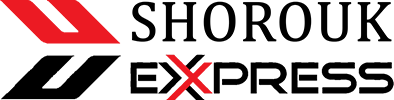Google added Gemini to Sheets, and it has changed the trajectory of my life…
Fine, I’m being a little dramatic, but don’t act like I’m the only one who thinks a lot of “AI innovations” are a load of you know what. 🤬
Most “AI innovations” are either overhyped or just plain ridiculous; looking at you, AI toaster. I still can’t get over that and refuse to let it go.
Also: Why I just added Gemini 2.5 Pro to the very short list of AI tools I pay for
But every once in a while, something useful comes along. Google adding AI to Sheets was one of those moments for me.
Today, I’m breaking down why Gemini in Sheets matters, how I’m using it to save hours every week, and why this low-key move might be Google’s most brilliant AI play to date.
If you’re new to my work, my name is Les. I’m a founder and an award-winning performance marketer. These days, I help everyday people make sense of the “AI is changing everything” chaos. 👉👈
Also: Only 8% of Americans would pay extra for AI, according to ZDNET-Aberdeen research
If you like unique marketing insights and want to stay up to date with practical ways to use AI, check out my free newsletter, No Fluff Just Facts.I break down what’s working in marketing and the AI tools worth paying attention to.
But enough about me, let’s jump into how Gemini might finally turn you into a spreadsheet wizard. 🔮
How Gemini Works with Sheets
As I’m sure you know, Gemini is Google’s answer to ChatGPT, designed to integrate seamlessly across Google Workspace.
I will always keep it real with you: Google swings and misses a lot. Half the time, it feels like they’re just throwing features at the wall to see what sticks. The result? Frankenstein-code layers of half-baked ideas stacked on top of each other, making everything more complicated than it needs to be. You know exactly what I mean. 🤓
But this time? They got it right.
Also: I tried Microsoft’s free AI skills training, and you can too – for another few weeks
Gemini in Sheets isn’t just another layer of complexity. It’s a seamless upgrade built right into your workflow. Unlike standalone AI tools that require extra logins or constant app switching, this one lives where you already work. Open your spreadsheet, click the Gemini icon, and give instructions in plain English.
There are no extra tabs, no confusing menus, just helpful AI that fits naturally and helps you get things done.
Need to crunch a year’s worth of sales data? Generate a chart? Summarize survey responses? 🤔
Gemini handles it all instantly, right where you’re already working, and that’s the kind of practical AI I can get behind.
What you can do with Gemini in Sheets
Create tables.Create formulas.Generate data analysis and insights.Build charts and graphs.Summarize your files from Drive and emails from Gmail.Perform actions like applying conditional formatting, creating a new pivot table, creating new dropdowns, sorting, or filtering your table.
I’m not saying you’ll become a genius data scientist using Google Sheets and Gemini… but I’m also not not saying it. 😛
How I’m Using Gemini
As I mentioned earlier, I’m a marketer at my core. A big part of my job isn’t just crafting campaigns; it’s digging into the numbers. Reporting used to eat up way more of my time than it should have, but Gemini makes that part of my job much easier. 🤗
Automating my weekly reports – I don’t have the time, energy, or desire to do these reports. So, every Monday, I have Gemini pull the numbers together. I select the data and ask, “Summarize this data, highlight the top performers, and call out anything negative… pretty please.” (Yes, I say pretty please, just in case the AI ever revolts.) The result? I get what I need, and I’m good to go.
Spotting trends – A huge part of my job is spotting trends, and a lot of our success as a company comes from acting on trends before anyone else. I tell Gemini, “Show me the trends and highlight any unusual spikes.”
Building custom dashboards – I love dashboards. I hate pivot tables. So, instead of manually setting one up, I say, “Create a dashboard showing monthly revenue, expenses, and profit margin.”
These are the tasks that matter most to me, but I recommend you try Gemini yourself to see how it works best with your workflow.
Sure, other tools can do similar things, but not having to switch apps? That’s a game-changer, especially for my ADHD. 😅
My two cents
I’m genuinely blown away. Google did well with this one. And the irony? It’s not even flashy.
Also: The telltale sign that you used ChatGPT – and a trick to avoid it
All I can say at this point is: create a report, send it to your boss, and let them see how smart you are. Don’t worry, I won’t tell them how you did it.
But don’t forget to tell Gemini “pretty please,” just in case.
😇 Hope this helps. I’m rooting for you.
P.S. If you want more easy and helpful AI tips and marketing insights, sign up for my free newsletter, No Fluff Just Facts.